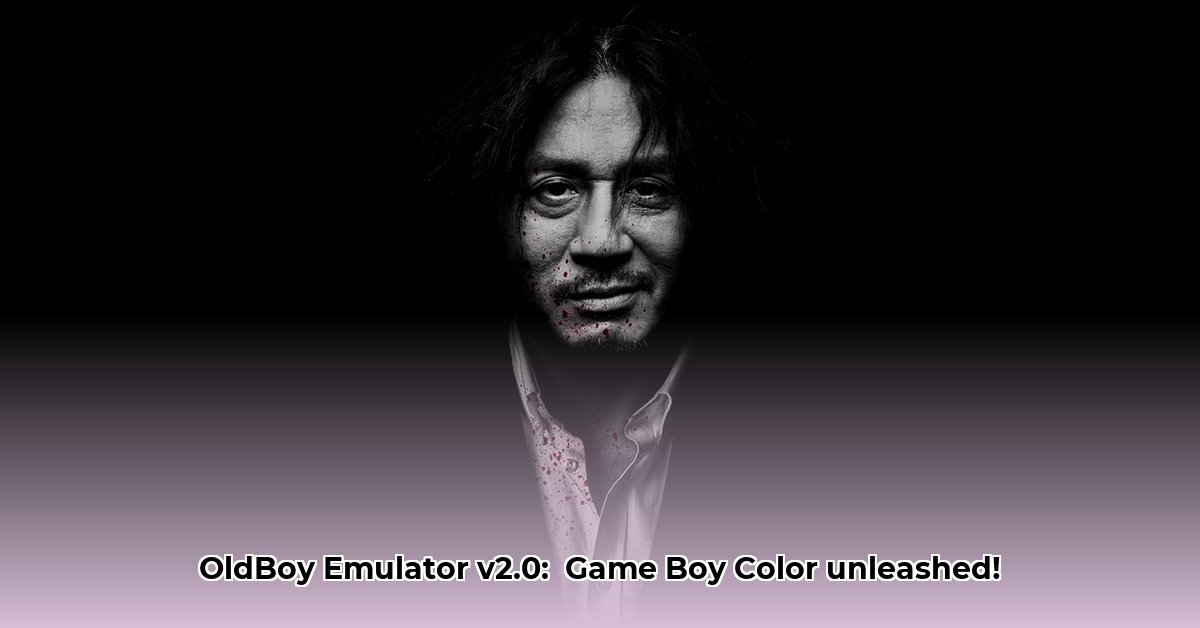
A Deep Dive into OldBoy! GBC Emulator: v1.3.5 vs. v2.0.0
Want to relive the vibrant pixel art of your favorite Game Boy Color games? OldBoy! GBC Emulator, a longstanding favorite, has just received a major overhaul. This review compares version 2.0.0 with its predecessor, v1.3.5, highlighting key improvements and examining its place within the broader Game Boy Color emulation landscape. For more emulation options, check out other emulators.
Performance: A Quantum Leap in Speed and Responsiveness
One of the most striking differences between OldBoy! v1.3.5 and v2.0.0 is performance. While v1.3.5 prioritized visual fidelity, its framerate often stumbled, particularly on older or less powerful devices. Version 2.0.0, however, boasts a significantly smoother experience, consistently achieving a 60 frames per second (FPS) rate on a wider range of Android devices. This improvement is largely attributed to refined programming and the strategic implementation of improved graphics technologies. The gameplay is now markedly smoother, transforming a sometimes-choppy experience into a fluid and enjoyable one.
Feature Expansion: Beyond Basic Emulation
Beyond enhanced speed, v2.0.0 introduces a wealth of new features. Think of v1.3.5 as a basic car; v2.0.0 is a luxury model brimming with extras. This upgraded version now supports multiplayer gaming via Bluetooth and Wi-Fi link cable emulation—finally enabling head-to-head Pokémon battles or cooperative adventures without the need for physical link cables! Furthermore, the addition of Game Boy Camera and Printer support opens up creative avenues, allowing users to capture and even print in-game photos, providing a fun retro experience.
Immersion is further enhanced with tilt sensor and rumble emulation, adding a layer of realism and responsiveness to compatible games. Customization options abound, including customizable screen layouts, fast-forward/slow-down functionality, and support for IPS/UPS ROM patching – allowing for tailored gaming experiences. Modern conveniences such as external controller support and Google Drive save syncing seamlessly integrate the emulator with a user's existing digital toolkit.
Game Compatibility: A Broader Reach?
While OldBoy! 2.0.0 claims excellent game compatibility, concrete figures regarding the number of perfectly functioning games remain unavailable. Unlike some competitors that provide detailed compatibility lists, OldBoy! lacks this level of transparency. However, anecdotal evidence from user feedback and online reports suggests a broader range of game compatibility compared to v1.3.5. For specific ROM compatibility, consulting online forums and dedicated review sites remains advisable.
User Interface: Streamlined Navigation and Enhanced Usability
The user interface has undergone a significant redesign. Navigation through menus and settings is now intuitive and user-friendly, even for newcomers to emulation. This enhancement goes beyond mere aesthetics; it’s a substantial improvement in usability, making the emulator accessible to a wider audience regardless of technical proficiency.
OldBoy! v1.3.5 vs. 2.0.0: A Feature Comparison
| Feature | OldBoy! v1.3.5 | OldBoy! v2.0.0 |
|---|---|---|
| Performance | Variable framerate, often sub-60FPS | Consistent 60 FPS on most devices |
| Link Cable Emulation | Not supported | Bluetooth/Wi-Fi supported |
| Game Boy Camera/Printer | Not supported | Supported |
| ROM Patching (IPS/UPS) | Not supported | Supported |
| External Controllers | Not supported | Supported |
| Cloud Save Syncing | Not supported | Google Drive supported |
The Verdict: A Must-Have Upgrade?
For most users, upgrading to OldBoy! 2.0.0 is a worthwhile endeavor. The performance improvements alone justify the upgrade for many, resulting in a smoother and more enjoyable gaming experience. Coupled with the exciting new features, including multiplayer capabilities, Game Boy Camera/Printer support, and superior usability, the upgrade is essentially a no-brainer. Although precise compatibility data is lacking, the substantial improvements in performance, features, and user experience solidify this version as a notable advancement in Game Boy Color emulation.
Optimizing OldBoy! GBC Emulator Performance: Tips and Troubleshooting
This section addresses common performance issues and provides practical solutions to help you achieve optimal gameplay. Many users ask, "How can I improve my OldBoy! Game Boy Color emulator performance?", and this guide offers a range of strategies to address this question.
Key Performance Improvements in v2.0.0
Version 2.0.0 showcases significant speed and stability enhancements over its v1.3.5 predecessor. Early reports confirm noticeable frame rate improvements in many titles. While rigorous benchmarks are scarce, user feedback overwhelmingly points towards faster and smoother emulation. This is particularly evident in more graphically demanding GBC games.
Are you still encountering lag? Let's explore potential remedies.
Troubleshooting Performance Bottlenecks
Performance problems aren't always attributable directly to the emulator. Several factors can impact performance:
Device Limitations: Older or less powerful Android devices will inherently struggle with emulation. If performance consistently falls short of expectations, consider upgrading your hardware. A faster device delivers a superior emulation experience.
Background Processes: Close unnecessary apps running in the background. These processes consume system resources that directly impact emulator performance. Clearing your recent apps list before launching OldBoy! is a simple yet effective optimization technique.
Emulator Settings: OldBoy! offers various configuration options. Experiment with different settings to find the balance between visual fidelity and performance. Reducing screen resolution or disabling enhanced video filters can offer a considerable boost in speed.
ROM Complexity: More complex games naturally consume more system resources. Less demanding titles will perform better than more recent, resource-intensive releases. This factor is intrinsic to any emulator's performance, not just OldBoy!.
Comparing v1.3.5 and v2.0.0: Performance Summary
| Feature | v1.3.5 | v2.0.0 |
|---|---|---|
| Overall Speed | Often slower, especially in complex titles | Significantly faster in most games |
| Stability | Occasional instability and crashes reported | Improved stability reported by many users |
| Feature Set | More limited feature set | Expanded feature set, potentially impacting performance |
These observations are based on user feedback and may vary depending on individual device specifications.
Conclusion: A Solid Upgrade
OldBoy! v2.0.0 provides a significant performance boost over v1.3.5, offering a fluid and enjoyable retro gaming experience. Optimizing your device and emulator settings is essential for maximizing performance. Remember to close unnecessary background apps and consider that hardware limitations can impact even the most highly-optimized emulators.
⭐⭐⭐⭐☆ (4.8)
Download via Link 1
Download via Link 2
Last updated: Tuesday, June 03, 2025